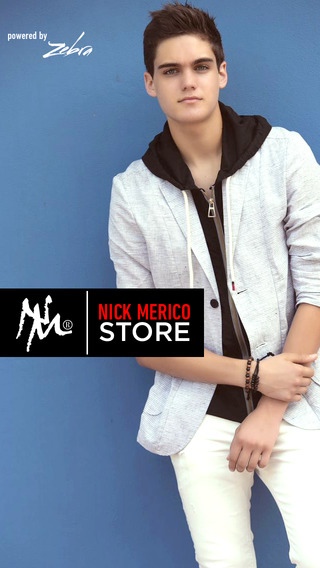Nick Merico Store 1.0
Continue to app
Free Version
Publisher Description
Get personal with Nick's exclusive photos and turn them into cool custom products like iPhone cases, dog tags, playing cards, mugs and prints in just a tap. Get the app now. It's FREE! We've included all the tools you need, in a super intuitive interface so you can get right to having fun and shopping. Store Features: Turn Nick's or your own photos into personalized products in one tap Easy ordering Fast delivery 100% happiness guarantee or money back Photo Editor Features: Gorgeous photo effects and frames One-tap auto enhance Tons of fun stickers Crop, rotate, and straighten your photos Adjust brightness, contrast, saturation, and warmth Sharpen and blur Draw and add text Create your own memes Draw attention to your photo's subject with Focus Cosmetic tools: fix redeye, remove blemishes and whiten teeth Bonus: Share to all your favorite social networks right from Nick's App. Purchasable effect and sticker packs! (We provide lots of effects and stickers for free, but if you'd like to add on more you can.) Drag and drop to customize the toolset Scroll through your recent photos in a cover photo-like view from the home screen NOTE ABOUT PHOTO ACCESS: Please grant photo access when the app launches to enable us to display your recent photos in a gallery view on the home screen. It s not required to use the app, but will make choosing recent photos a whole lot easier for you!
Requires iOS 7.1 or later. Compatible with iPhone, iPad, and iPod touch.
About Nick Merico Store
Nick Merico Store is a free app for iOS published in the Personal Interest list of apps, part of Home & Hobby.
The company that develops Nick Merico Store is Psychedelic Stripes, LLC. The latest version released by its developer is 1.0.
To install Nick Merico Store on your iOS device, just click the green Continue To App button above to start the installation process. The app is listed on our website since 2014-08-15 and was downloaded 3 times. We have already checked if the download link is safe, however for your own protection we recommend that you scan the downloaded app with your antivirus. Your antivirus may detect the Nick Merico Store as malware if the download link is broken.
How to install Nick Merico Store on your iOS device:
- Click on the Continue To App button on our website. This will redirect you to the App Store.
- Once the Nick Merico Store is shown in the iTunes listing of your iOS device, you can start its download and installation. Tap on the GET button to the right of the app to start downloading it.
- If you are not logged-in the iOS appstore app, you'll be prompted for your your Apple ID and/or password.
- After Nick Merico Store is downloaded, you'll see an INSTALL button to the right. Tap on it to start the actual installation of the iOS app.
- Once installation is finished you can tap on the OPEN button to start it. Its icon will also be added to your device home screen.